WhatsApp for Android Gets Starred Messages, Rich Link Preview and More
Posted in 3G/4G, Phones By malikmuddser On November 28, 2015WhatsApp for Android Gets Starred Messages, Rich Link Preview and More
WhatsApp for Android is bringing some great new features to the world’s most popular messaging app. The new release brings the version up to 2.12.367 and adds Starred Messages, Rich Link Previews and Direct Share on Marshmallow. While beta users might have seen these before, these features are now available to all users on Android.
Starred Messages
Starred messages are super useful. You can save a text, image, voice or video message by tagging it with a star. All of the starred messages are saved together in a separate section accessible from the menu button. It can be extremely useful when saving an address, getting back to important instructions or tasks, saving memorable message etc. You won’t have to go through all your messages in a chat to find those special messages.

To star a message, just tap and hold on the message and a bunch of options will pop-up on the top bar. Click the star button and that’s it. To remove a star, the same procedure has to be followed. All the messages are accessible through the menu button on the homepage of the app. The new Starred Messages section organises all the starred messages chronologically with the name of the contacts mentioned alongside each message to make the messages easily recognisable.
Rich Link Previews
WhatsApp now provides a richer link preview feature in the latest update. As soon as a link is entered into the writing field, WhatsApp starts working on retrieving the appropriate details from the link. When you enter any URL like links to YouTube, Tweets, Webpages or pictures, the app quickly parses the address and gives you a thumbnail image from the page, a title to the webpage and some details from the page summary.

This feature has been one of the most anticipated additions to the messaging app. Similar methods of link sharing are available on the Facebook and Messenger apps. The new feature will let the sender easily skim through the sent links while the recipient gets to know what the link contains before even opening it.
Direct Share for Marshmallow
The first thing to mention about the new Direct Share feature is that it will only work with an Android phone running Marshmallow 6.0 (if it wasn’t clear from the name already). The new feature lets users quickly share or forward a message to a specific contact from any of the other apps available on the smartphone. The list of contacts varies depending on the most recent people you have talked to. This is one step faster than selecting an app and then choosing the contact.
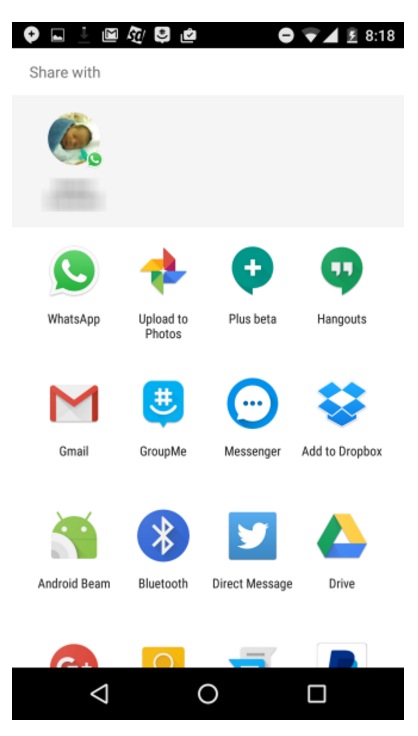
All of the new features are live on the latest version of the app available on the app on Play Store. You can update if you haven’t already. In the extremely rare case that you don’t have WhatsApp, you can download it from here.

