Pakistani Publishers Get Tired of Vulgar Adsense Ads
Pakistani Publishers Get Tired of Vulgar Adsense Ads
I have been using Adsense — Google’s display ads — on ProPakistani for over a decade and my experience, with few exceptions, has been okay. Lately, however, we have been bombarded with some indecent sexual health related ads causing embarrassment for us and disturbance among our readers.
As you might had noticed, sexual health related ads appear on this website — and elsewhere — at times and since we are safe for work and family website, these ads stir discomfort; especially when our readers think that these ads are shown by ProPakistani’s consent.
Just in case if you aren’t aware, these ads are displayed on ProPakistani by Google for which we get paid on monthly basis. Content of ads, however, isn’t controlled by us.
While we can select/deselect categories of ads that are to be shown here, the problem arises when publishers wrongly select their category while uploading their ads. They do this purposely, so that their ads are displayed on websites even if a sensitive category is blocked.
Below are the categories that are blocked to be displayed on ProPakistani:
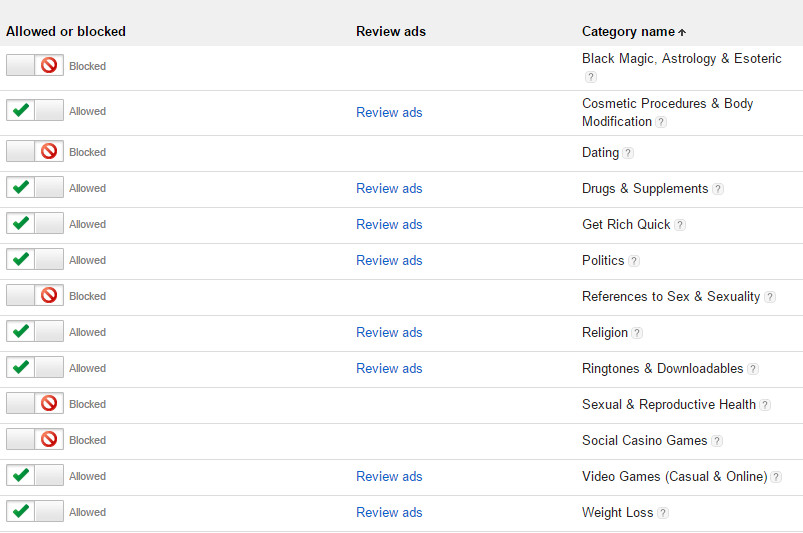
Additionally, in case you don’t know, we can block specific advertisers too but problem arises when advertisers keep changing their domain-names or URLs.
So for instance if we block one URL of such advertiser, they will soon change their website address and start showing ads with new domain name URL.
To cut it short, we keep on blocking domain names but these advertisers have now started using free wordpress.com domains to display their indecent ads; meaning that they can change their domain name every hour without incurring any cost.
While we are trying hard to find a permanent solution, we are sorry about any such ads that you find indecent.
Please be sure that we are as annoyed with these ads as you.
We are also hoping that Google will be able to force its advertisers to stick to adword policies, exactly like it does with adsense publishers.
Here’s how you can help:
- If you see any indecent ad, please do following
- Right click on ad and select “Copy Link Address” (For Chrome users — for other Browsers, you can select url address, or link address)
- You have to copy the link address, by right clicking on the ad.
- email us this link through contact us page.
URL Link addresses should look like something following:
http://googleads.g.doubleclick.net/aclk?sa=L&ai=C1HYfjtBnVpTsD8_VWquksdAJzO2mwAfklsC_wgL1zZbRQhABIOjrugdgy_y0BcgBCagDAcgDQKoEugFP0E6MGIZjBwwLGYRFKcwP3aMTCMMpPkzkrZWJEEX6ZdPF9tV1lB191pF—ujq7bQqpmIpKzNVqaIcHuHVvrh8ur5HE5uZZHvqiIV0GUO_Qmin9EyWmpM54C3NavBBwa5wUAYsfLe83_OM3zAfDsRvNyAELzefZlaVhy6GTpKoG9DGFQ3s6yl9dh1sdzhs0qsWGNHStGv8mRuW6qAr2ssD__UKLuIpixBZjXpjQGRsIce3GW1YPL34VagBi6AB5TdzD2oB6a-G9gHAA&num=1&sig=AOD64_1bLVUrOgx43twbzW4j0eeNKlXSWQ&client=ca-pub-7300489448413787&adurl=http%3A%2F%2Fwww.telemallonline.com%2Findex.php%3Froute%3Dproduct%2Fproduct%26product_id%3D85
For Publishers: How to Block These Ads
If you are publisher like us, and are tired of these ads, this is how you can block them.
- Get URL of advertiser that you want to block by right clicking on it, and copying this link (one like above) in text file.
- Extract the domain name mentioned at the end of link.
- In above example, URL of advertise is: www.telemallonline.com
- Go to your Adsense account dashboard
- Click on “Allow and Block Ads”
- In “advertiser’s URL”, input the URL and click on “Block URLs”
- You are done.

