9 Top Rated Windows 10 Health Apps
9 Top Rated Windows 10 Health Apps
As the new highly anticipated Microsoft’s latest Windows 10 is about to unfold officially in February, the development of supported apps is on hike, such as handy health apps; Windows 8 and 8.1 apps developers just modifying their apps to make them compatible with Windows 10. Certainly, health should be on everybody’s priority list and for being healthy everyone should maintain a healthy lifestyle. Like many other aspects of our daily life, technology is also assisting countless Smartphone users to keep a check on their health and workouts as well. This significant activity has been made easy for Windows 10 users too, no matter on which platform they operate it – including Desktop PC, Laptop, and Tablet or even on Window Phone.
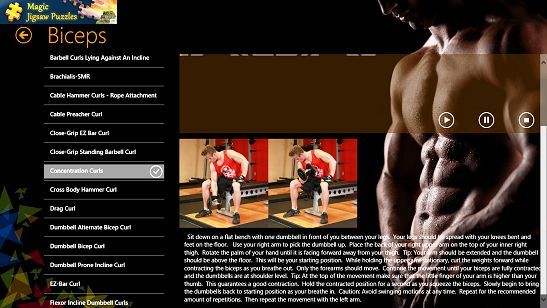
The already thriving Windows App Store that is embraced with over 500,000 Apps, now also offers productive health apps for users too. These health apps are skillfully crafted by developers by making sure that every user should be able to track its health efficiently with real-time visual aid, like calories’ count and steps counter plus many others – by using these apps.
Since, the expectation from new high-end Windows 10 version is sky-high among countless windows operating system admirers other than health apps. The most recent Windows 10 technical preview event has further exited the prospective users. Event took place on January 21st unveiling in-depth productivity and innovative features of latest Windows 10 to watch out for in near future.
Some of the vigorous features of Windows 10 incorporate, yes start menu is back with modern apps access other than multiple virtual desktop to switch between, quicker switching between open apps. Furthermore, there are also speculations regarding a whole new internet browser Cortana and Microsoft Holograms the virtual reality support to also come in Windows 10.
Coming back to our core topic, here are some of the top Windows 10 health apps to pay attention, if you remain conscious about your health all the time.
Best Windows 10 Health Apps
1: Gym Guide
Gym Guide is highly rated workout aiding windows app, as it provides numerous usable gym exercise determine features. Its affluent benefits constitute of its built-in graphical instructions guide of around 804 various kinds of gym workout patterns. This humongous archive of workouts is designed to help all kinds of gym goers. Aim of going to gym varies person to person, some go for losing weight, some go getting abs and most of other go to gym for just keeping themselves fit.
Thus, this dynamic app is bound to assist users whether they want to lose some weight, build mussels or even just to remain fit. Overall Gym Guide app mainly coach people which are interested in concentrated gym workouts, if this is the case then this app will provide you bit by bit assistance for having a better health.
‘Daily Workouts” is another dynamic fitness and health app as the name says it all. App works like a dedicated trainer for its users, making them able to do their daily workout anywhere fittingly. Furthermore, with the support of numerous easy to understand workout demonstrations, the app will surely assist its users to tone their body appropriately. Additionally, specifies various workout techniques that guide every user that how to do certain kind of exercises. Like, if someone need to do a cardio related workout, ‘Daily Workouts” will guide him/her through the whole process that how exactly it should be done, through pictures and video display. Furthermore, this health app also has over 170 kinds of exercise prototypes and also lets users to follow their custom or random exercises in daily routines.
3: BallStrike
This is a completely unique health and fitness gaining app, because it provides a built-in virtual game that helps user to remain fit. BallStrike basically creates a virtual environment for users by using their windows phone’s camera or if it’s going to be used on computer then webcam. It works in a way that it provides various virtual balls display on your device’s screen, which user has to hit. Furthermore, this ball hitting virtual reality game also has various levels for users to achieve, to level up yourself, you have to hit the required balls in a given time.
The basic idea behind this app is to gain fitness and exercise a full filled activity. User should enjoy their daily workout rather than fatigue. Additionally, BallStrike also shows the amount of calories that user loses after playing his fitness game.
4: Bodeefit
Bodeefit is developed with the idea that exercise doesn’t need any particular place, time, environment, or even equipment. Fitness regime and exercise can be done at any time anywhere by anyone, no matter from what walk of life they belong. Bodeefit provides thorough demonstrations of various types of exercises, with the aiding material of video clips and other supporting media.
Furthermore, app offers exercise representation and tracking option comprising of upper and lower body exercises, full body exercise and even core movements for example mountain climbing and bicycling. This is not all; app further furnishes complete workout movements’ tracking and daily set workout routines for users with timer support.
5: Sleep Bug
Sleep Bug provides a realistic soothing ambiance to users. App does this fittingly by offering various atmospheres for example, if users want to feel like lying down on a beach with sea waves sounds circulating around then try this amazing app. It makes available 24 realistic atmosphere scenes along with 83 diverse sound effects. Moreover, Sleep Bug has about 300 adjustments that user can change according to the scene and their liking. It’s a must have health app if you want to get the feel of specific kind of ambiance with timer hold, simply through your windows 10.
Simple Weight Log is a must have fitness app for your windows 10 computer, if you are highly weight conscious. This straightforward but effective app helps users to measure their weight graph in two different ways either you want to loose weight or interested in putting on some Kilograms. It helps user to track their weight graph with complete history and also shows the accomplished goals of gaining or losing weight. Simple Weight Log is strikingly easy to use, just simply add current measurement from a specific date, then set a goal and start tracking it.
7: HealthVault
If we call HealthVault a complete health tracking app available in windows app store, it won’t be wrong. The reason of giving this tag to particularly HealthVault, is because it provides several important health tracking tabs for users. These specific parts of app includes weight measurement, cholesterol and blood pressure graphs, food and drink calories counter and more.
Weight & BMI Tracker is another popular and recommended health genre app that has an uncomplicated operation that allows user to view the exact body mass index (BMI) by simply putting their gender, age and height. Furthermore, also provides the ideal BMI suggestions with tips and advice. Alongside, user can also track their weight tendency at set objective. On the whole Weight & BMI Tracker helps users to be aware of their body shape and weight fluctuations.
9: Simply Yoga
As most of us know the significance of Yoga, which is a physical, psychological and spiritual way of exercise that helps individual to remain fit. Simply Yoga can be used as a personnel yoga trainer for windows 10 users. App provides complete yoga routines through its stock demonstrations of various yoga poses. Moreover, also allows users to customize yoga routines according to their comfort. The built-in yoga representation is equipped with video clips and audio instructions that can create ease for its users to understand the actual positions of yoga. Moreover, Simply Yoga guides user to level by level growth of yoga that varies with time duration and technical poses. These positions lead users to achieve the certain benefits.
Above health and fitness apps for Windows 10 are highly recommended for over-weight, weak and fitness lovers, also share your own apps with us, so we can add those apps too in this post.
